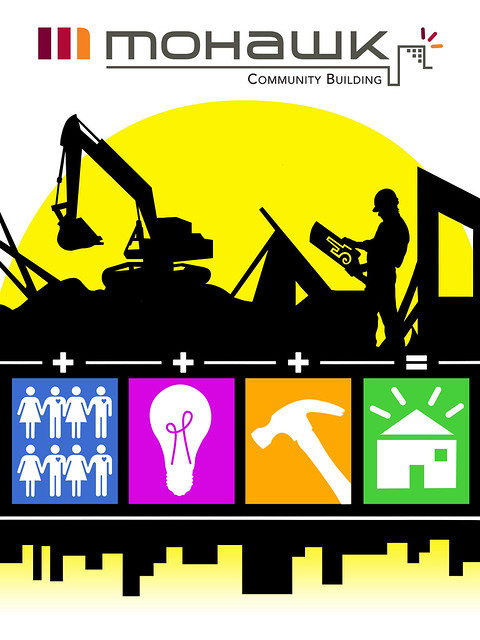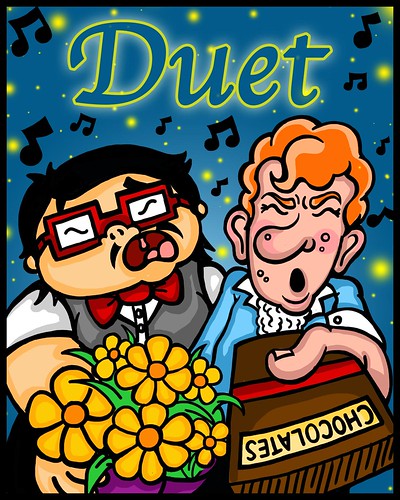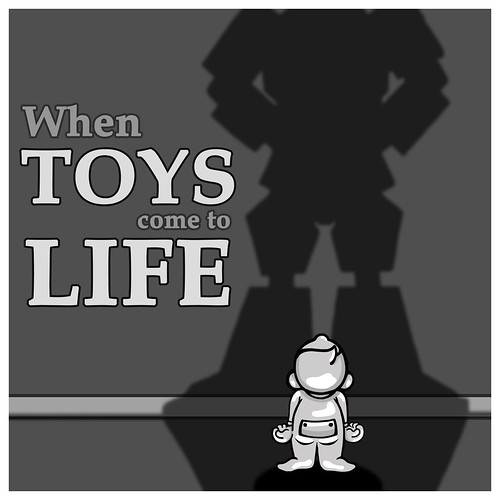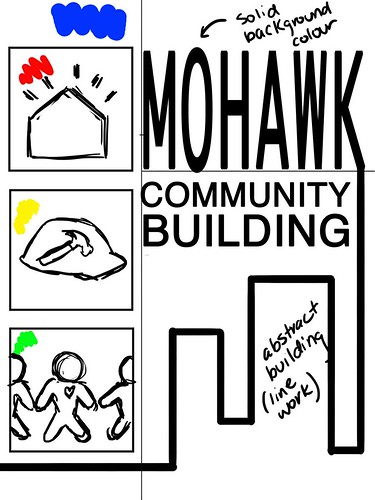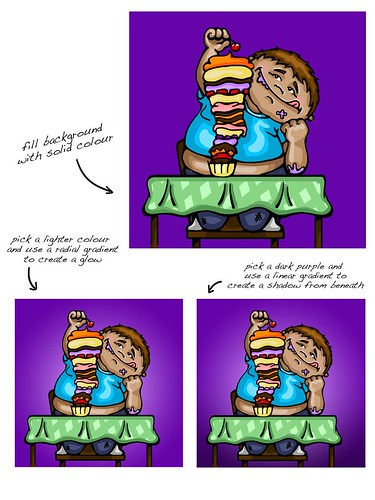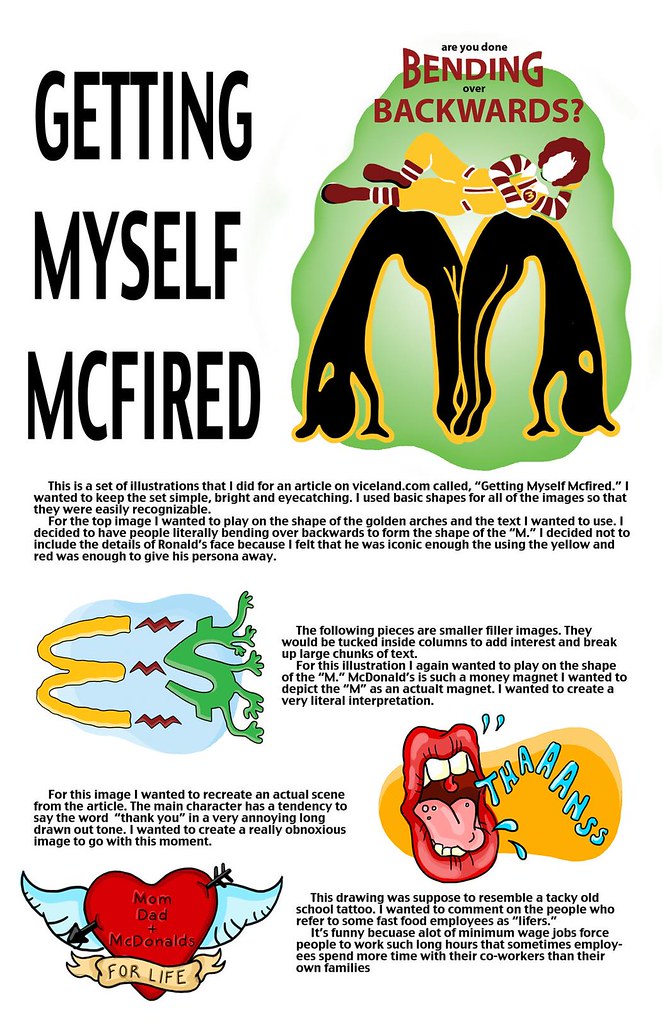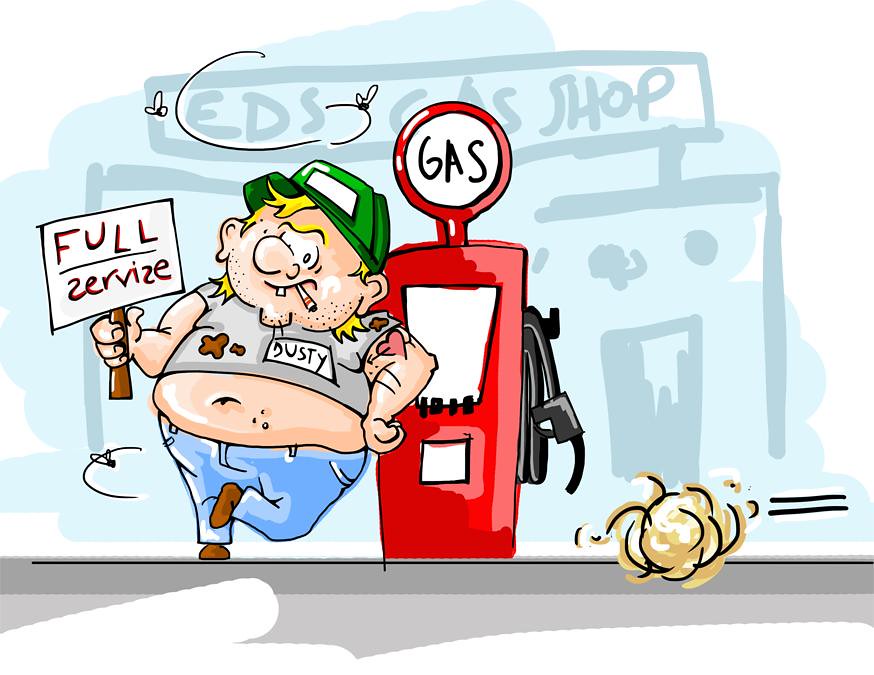I was inspired to create this illustration by Banksy, an anonymous graffiti artist/political activist. I wanted to take a more positive spin on graffiti and show that it can be positive. Over the summer I took part in a mural that was organized by the YWCA and commissioned by the city of Hamilton. You can find this mural in the McNab pedestrian underpass, just beside the YWCA.
I added to what was already created on the walls of the tunnel by using the space on the floor. I used photoshop to construct a scene of an evil silhouette being scared out of the tunnel by the positivity of the artwork on the walls. The silhouette was intended to be a general representation of all the bad things that can happen in a place like this whether it be drugs, violence, vandalism, etc. I extended the yellow from the painted wall onto the floor and casted it over the monster's silhouette. I used some effects to make it look like the monster was disintegrating where the light was touching it.

I will post more images of the tunnel so the mural can be seen from different views!