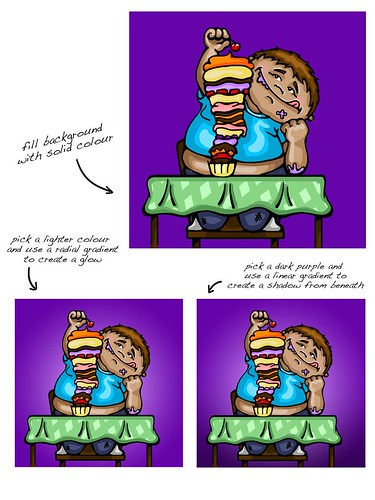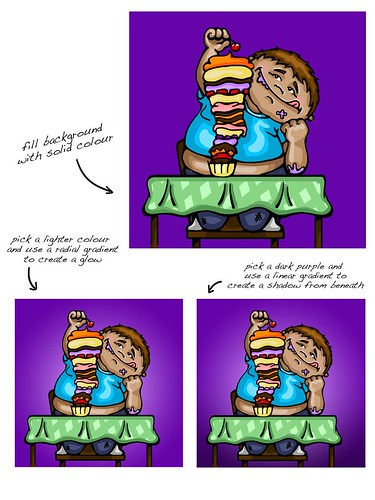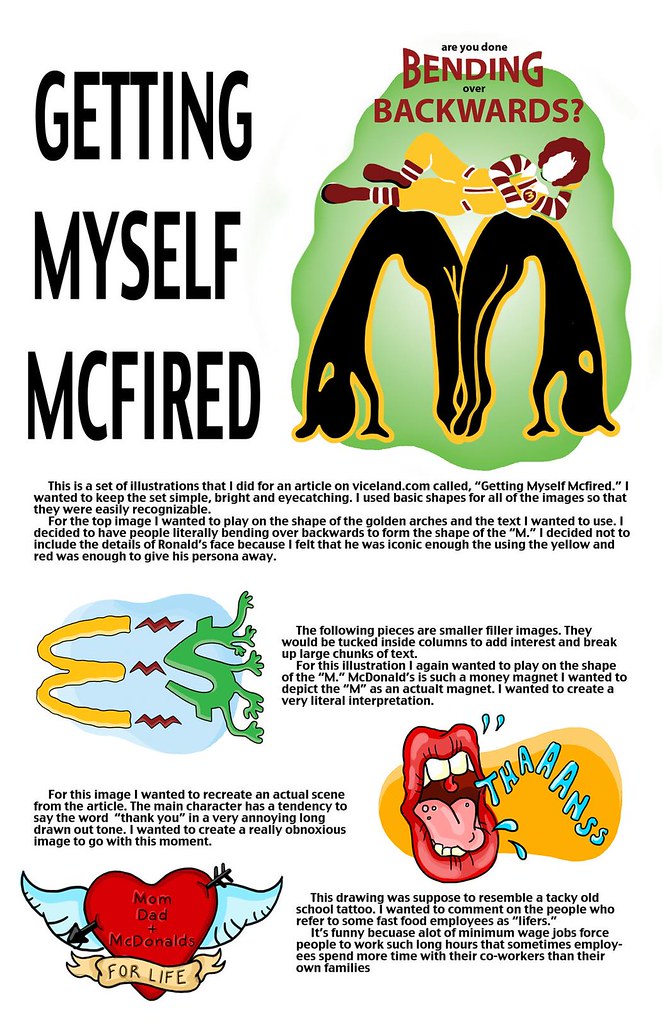Here are the final steps. Create a new layer and drag it behind all of the other layers. This will be your background layer. Choose any colour you would like, but try and choose something that works with the other colours in the piece. For the next step choose a lighter hue from the background colour and use the radial gradient tool to create a light glow behind the main scene. Finally, choose a darker version of the background colour and use the linear gradient tool to create a shadow coming from beneath to give the drawing some weight.
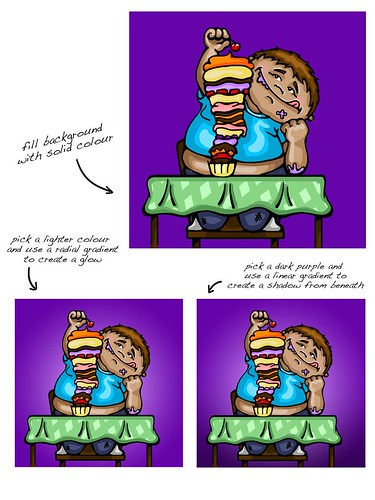
Thanks for checking out the steps. I hope this helps anyone who is interested in cartooning using Photoshop. Look out for this week's Illustration Friday word of the week!